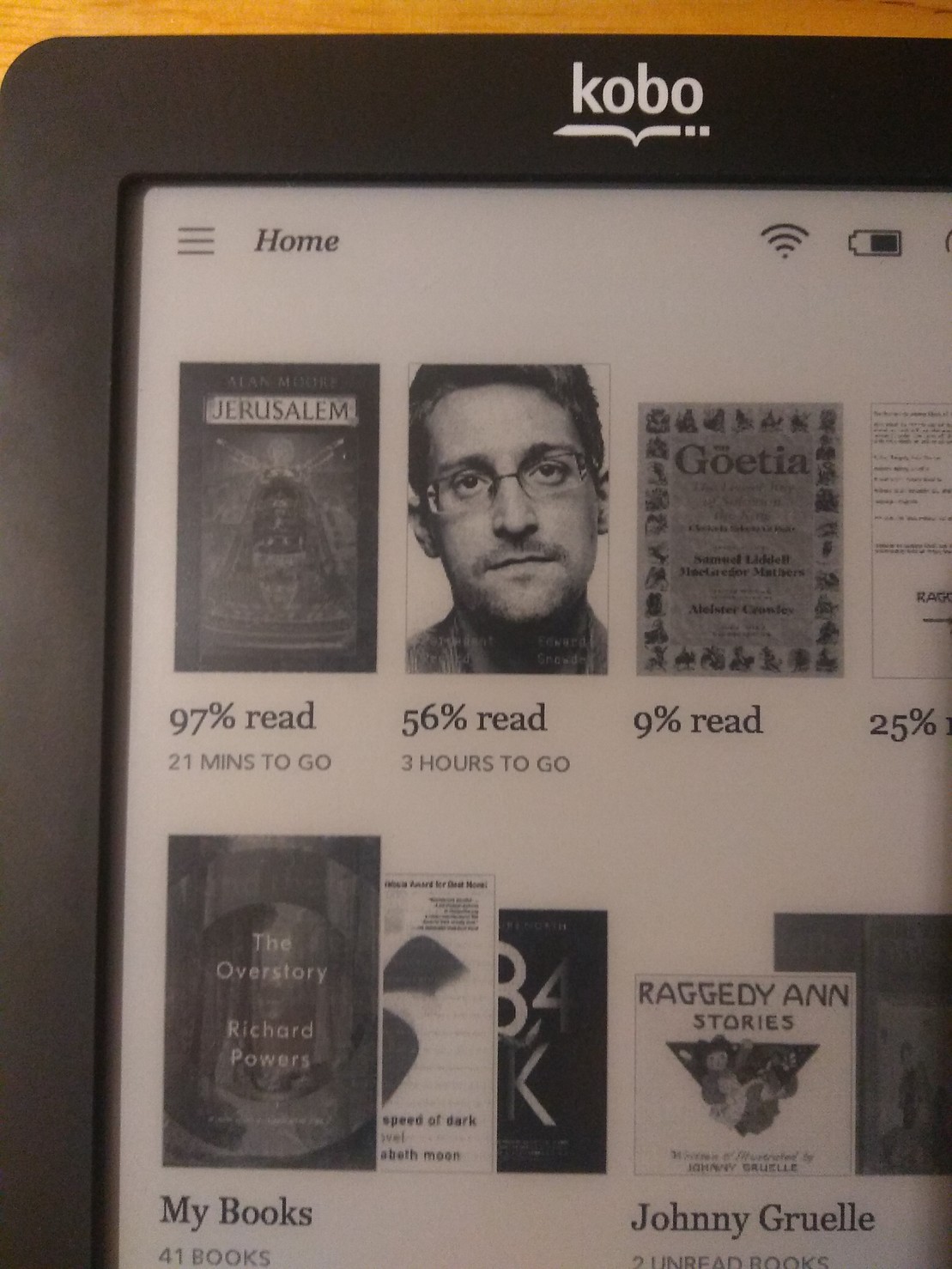
This little note is both a continuation of my ROOPHLOCH post, and a response to a pair of phlog entries: Ode to my Ebook Reader from Lambda Lab, and Bubbles and Baubles from Gray Area. Note: these are both on gopher; if your web browser does not support gopher, install the Overbite extension (Firefox or Chrome) or go to the Floodgap Gopher proxy and paste the URLs.
Like both phloggers, I have a Kobo e-reader. In my case, a Kobo Touch that I got factory reconditioned for under $30. I’ve previously owned a Nook Simple Touch, an e-ink e-reader of similar features and similar generation, though it was mostly used by my eldest child. I decided to look at a Kobo this time because they seem to be popular with people who like DRM-free ebooks and who don’t want to be tied to any one market (though it does support Adobe Digital Editions DRM, and has a market associated with it).
I used to read on an Android tablet: a 2012 Nexus 7. The Nexus 7 had a very bright high-DPI screen, and I used FBReader on it. While it didn’t have the low-power and distraction-free features of an e-ink reader, it was pleasant to read on. The high-DPI screen meant that I could use a favorite font and get good typography, and it was a very good size for getting a reasonable amount of text on a page. A couple of years ago, it stopped charging, and I wasn’t able to repair it anymore. Since then I’ve tried to read e-books on my phone, using the same software. It looks okay, but it’s not great for reading longer books. Either the font is too small, or the line length is too short, and there’s not enough text on the page. It’s okay for short reading sessions, but I started reading Jerusalem, by Alan Moore, which in print is 1200 pages, and it became clear that the phone was not going to cut it.
The Kobo Touch has been great for reading. I set myself a policy of having one fiction and one non-fiction book open at a time. I finished Jerusalem, and I’m about to finish Edward Snowden’s Permanent Record. I’ve started re-reading Frankenstein as my fiction selection, because it’s October, and because the Geneva chapters are mentioned in Permanent Record.
So let me now address the other phlog entries. Both Gray Area and Lambda Labs gave the reasons of using less storage space for books and not having to move books as motivations for switching to an e-book reader. For me, that hasn’t been a major motivation. I stopped collecting books, sold off a lot of my books, and started mainly reading public library books well before I touched an e-book application. For me, the closest motivation is not having to carry around the weight of the book I’m actually currently reading. I perpetually have an over-stuffed and heavy messenger bag, and adding two books to the weight, especially hardcover library books, would be a significant burden. The Kobo is about as light as a paperback, but it’s much thinner than one, so a lot easier for me to deal with.
Software
Now, on to software. Gray Area doesn’t like the stock reader software on the Kobo, called Nickel, and uses KOReader. I started out with the assumption that third-party software would automatically be better than the stock, so I installed KOReader on my device, too. In fact, though, I had kind of mixed results with it.
The Good
- KOReader renders fonts well. One of my gripes with Nickel was that my favorite font for reading on my phone, Gentium Book Basic was rendered unevenly, in a way that’s not easy to describe. KOReader is presumably using the standard FreeType2 renderer, and renders it perfectly.
- KOReader provides a lot of configurability for how to format books. Nickel has less, and for some ePub books seems to ignore some of your choices unless you convert the books to kePub.
- KOReader properly hyphenates books, which is tremendously important for making fully-justified text look as good as it can. Nickel doesn’t seem to hyphenate at all.
- KOReader provides several alternative methods for getting long web articles to your reader to read offline, including via RSS feed and Wallabag. Nickel only supports Pocket, and I was hesitant to activate a Pocket account, despite it being owned by Mozilla.
The Bad
- A lot of the configurability that KOReader provides for formatting a book apparently has to be re-done for every single book. At least, I couldn’t find any way of saving my preferences, which are largely consistent from book to book.
- There isn’t a ‘catalogue’-style view of your books, which would let you see at a glance what books you have, and sort or search them in various ways. There’s only a file browser, which might work for you if you arranged the books yourself when transferring them over, but I manage my books with Calibre.
- I never got any of the article feed methods working. I could save articles to an RSS feed using TT-RSS, but KOReader couldn’t understand the feed. I tried to self-host Wallabag, but I never got it running (the installer Makefile fails with inscrutable errors), so I never tested KOReader’s Wallabag support.
In the end, I went back to Nickel, which, amazingly, got an update a couple of weeks after I got the device, and one that adds features, not just security fixes. This is on a 2012 device, which is pretty impressive. I resigned myself to using Pocket for articles, which has been pretty convenient given its Firefox integration and the fact that I use Firefox everywhere.
Fonts
Fonts are a very personal choice, but Gray Area talks about them, and I will, too. Since I decided on sticking with Nickel, I couldn’t use my favorite Gentium fonts, which I love because of their humanistic shapes. None of the bundled fonts are great, either, in my opinion. Avenir Next is a good sans-serif, but I only want to read long form in serif. Amasis and Rockwell are slab serifs, and I don’t like slab serifs except as display fonts. Really, the least bad of the bundled font is Georgia, and all I can say about it is that it is unobjectionable.
Besides trying Gentium, which didn’t work, I also tried Vollkorn, which is a touch more distinctive than Georgia. It worked pretty well. I also asked for advice on fonts. Gray Area recommended Amazon’s Bookerly font, and a free font called Bitter. I didn’t like Bitter, because it’s a slab serif. Bookerly is fantastic, though. The article I read when tracking down a free version also recommended Google’s Literata font, which I also installed, and which also looks good on the Kobo, though it is not as distinctive as Bookerly. I’ve been switching back and forth between the two of those.
Conclusion
In conclusion, e-ink e-book readers rock. Having one has seriously cut down on my (other) screen-time and increased my focused reading.
Post-Script
I chose, for cost reasons, to buy an older, no-frills device, with no front-light, and no waterproofing. I have missed not having both of those features at one time or another. However, the prices of both features on the secondary market have not come down enough for me. Maybe someday someone will buy me a reader with front-light, color-temperature controls, and waterproofing. But I will not hold my breath.